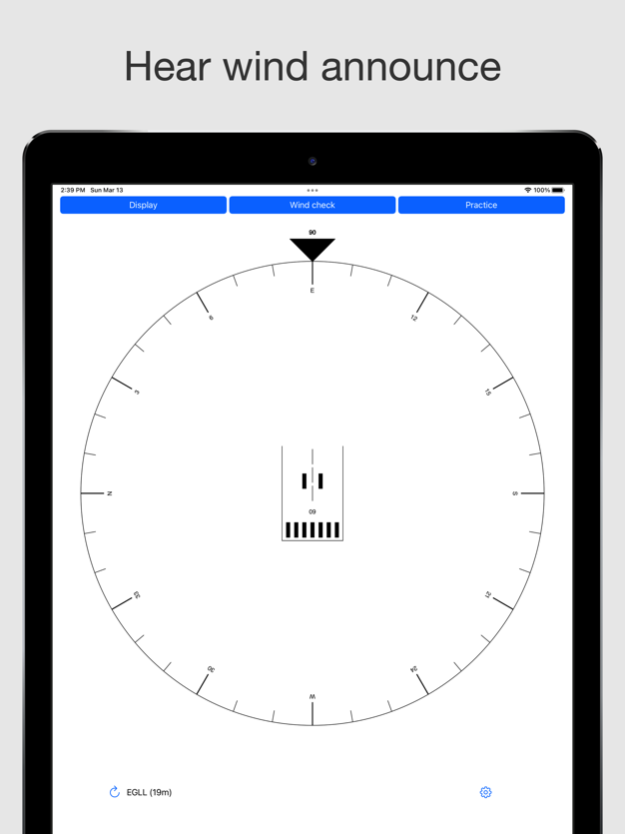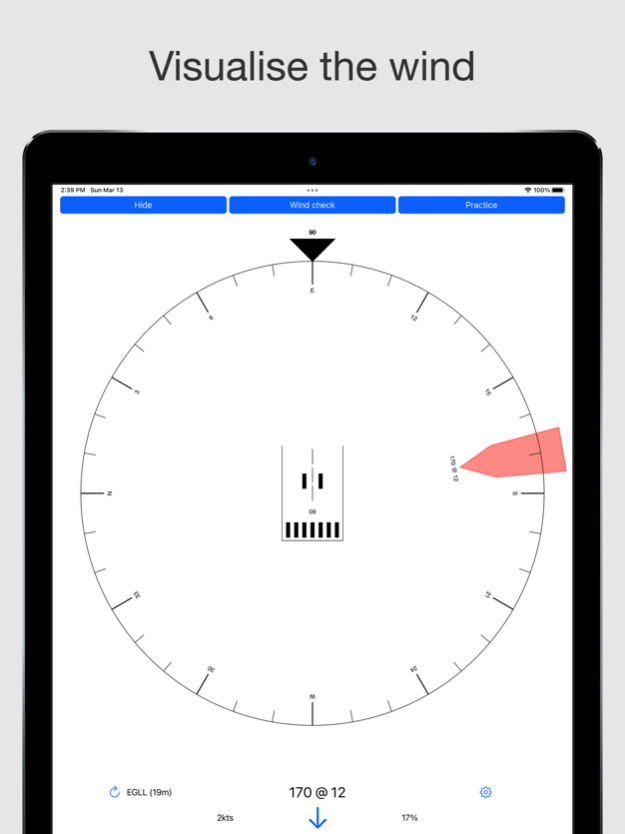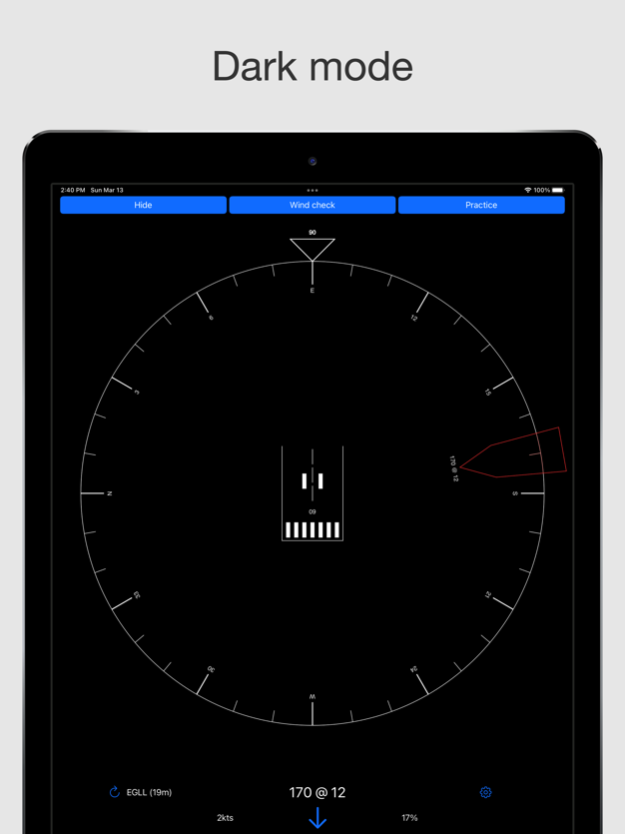MentalCrosswind
Continue to app
Free Version
Publisher Description
Mental Crosswind is a simple application for student pilot who struggle to quickly process in their head what a wind announcement from the tower means in term of cross wind.
The app will generate random wind configuration for a given runway and announce it as a controller would. You can then practice in your head to visual and estimate the crosswind. You can then press the Display button to see the wind graphically and the numerical cross wind and direct wind component.
Usage:
- press the practice button to generate a wind announcement (make sure your volume and sound is on). Each press on practice will generate a new wind configuration.
- press the wind check button to hear the announcement again for the same wind as previously announced
- press display to see the wind graphically represented
- if you selected an airport you can also press the refresh button
In the setting page you can:
- choose whether the app starts in practice mode (wind not displayed, but announced), Analysis mode (wind displayed) or last (start as it last exited)
- choose wether the app should on start up use the wind from the METAR of a given airport or from the nearest airport (will required location when in use)
Note this app is not intended and SHOULD NOT be used for flight planning, this is purely a training tool.
About MentalCrosswind
MentalCrosswind is a free app for iOS published in the Astronomy list of apps, part of Home & Hobby.
The company that develops MentalCrosswind is Brice Rosenzweig. The latest version released by its developer is 1.0.
To install MentalCrosswind on your iOS device, just click the green Continue To App button above to start the installation process. The app is listed on our website since 2024-04-26 and was downloaded 0 times. We have already checked if the download link is safe, however for your own protection we recommend that you scan the downloaded app with your antivirus. Your antivirus may detect the MentalCrosswind as malware if the download link is broken.
How to install MentalCrosswind on your iOS device:
- Click on the Continue To App button on our website. This will redirect you to the App Store.
- Once the MentalCrosswind is shown in the iTunes listing of your iOS device, you can start its download and installation. Tap on the GET button to the right of the app to start downloading it.
- If you are not logged-in the iOS appstore app, you'll be prompted for your your Apple ID and/or password.
- After MentalCrosswind is downloaded, you'll see an INSTALL button to the right. Tap on it to start the actual installation of the iOS app.
- Once installation is finished you can tap on the OPEN button to start it. Its icon will also be added to your device home screen.